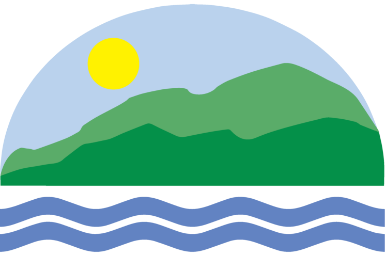Obsolescence, Ed-Tech, Donations, Grants
Overview
- PCs are generally supportable if they can run current Windows 10 Enterprise and are no more than 10 years old. As of 2021, the minimum supported CPU is a third generation iSeries from Intel. When a PC becomes unsupportable, the computer is left running "as is" but will need to be replaced when it needs service.
- iPads and Kindles are generally supportable if they are less than 5 years old.
- Chromebooks are supportable if the AUE is active. Please see details below.
Chromebooks - AUE
Chrome devices (e.g. Chromebooks, Chromeboxes, Chromebases, Chromebits) receive automatic updates that enhance both the device and its software. Device updates provide the latest features and keep the device secure, and are applied across the operating system, browser and hardware.
Every Chrome device receives regular updates from Google until it reaches its Auto Update Expiration (“AUE”) date, subject to support from component manufacturers. When a Chromebook reaches its' AUE, it will no longer update no matter which version of the Chrome operating system is installed.
The AUE generally expires 4 to 6 years after the first manufacture date. Please see this Google support document for a list expiration dates by model.
Note: When Google's AUE expires, an affected Chromebook receives no firmware updates and configuration changes. This essentially means that an expired Chromebook only works "as is" and that no changes can be made. As such, an expired Chromebook will likely not get updates to CAASPP, the Illuminate secure browser, Clever, and other pushed apps/configs. An expired Chromebook is not supportable by ITS.
Refresh
Generally, student Chromebooks are provided by the District with a budget managed by Curriculum. Student PCs, such as computer labs or in-room student computers, are the responsibility of the sites.
Within the assigned budget, the District generally provides one supportable PC, monitor and TV for each staff. Additional technology is provided by the school or site.
Commonly Asked for Ed-Tech (!!! being updated for 2023 !!! )
| Item | Summary Description | Est. Price |
| Desktop Computer | HP or Dell Desktop | $855 |
| Chromebook - 11 inch | 11″ Chromebook (typically Samsung) | $245 |
| 36 Chromebooks with Cart | 36 Chromebooks plus Charging Cart | $9,000 |
| Chromebook - 11 inch Touch | Lenovo 500e | $335 |
| Chrome Box | Wired Chromebox Without Keyboard, Mouse, and Monitor | $389 |
| Display TV – 65 inch | Display TV, Mount, Cables, Graphics Card | $1,900 |
| Display TV – 55 inch | Display TV, Mount, Cables, Graphics Card | $1,400 |
| Monitor | 22″ Monitor | $275 |
| Light Printer | HP LaserJet | $270 |
| Color Printer | HP LaserJet Color | $375 |
| Projector | Epson - Laser | $1,275 |
| Doc Camera | AverVision USB FlexArm | $165 |
Important Notes:
- Tax (7.75%) and Shipping not included.
- These are estimates – all prices subject to change. Ask for firm pricing using the work-order system.
- Please note that the COVID-19 Pandemic has caused severe supply shortages for most electronics.
Display Comparison
The following identifies the general differences between Commercial and Consumer type displays.
Commercial |
|
Consumer |
|
Warranty |
Commercially rated usually with multi year on-site for LCD & plasma. | When consumer displays are used in a commercial environment, the warranty usually reverts to 90 days over the counter requiring the display to be shipped back or taken in to a service center for repair. | |
Burn-in & Image Retention Technology |
Features extensive advanced anti burn-in and image-retention features | Only standard features. | |
Public Display Security Features |
Usually incorporates measures to protect controls in a public environment including locking of front panel and IR remote. | No control locking | |
Mounting |
Typically include VESA compliant standard mounting connections to complement standard industry mounting devices.
|
|
Not all consumer products are VESA compliant. May need special optional mounting brackets. Third party mount compatibility is questionable. |
Landscape and Portrait Display Orientation |
Most models built to do both landscape and portrait modes. | Portrait modes are typically not available with consumer grade models. | |
Heat – Operating Hours |
Designed to withstand long operating hours with thermal characteristics built in the internal design for proper heat dissipation in both portrait and landscape modes. Commercial plasma displays typically incorporates additional fans to dissipate heat. | Designed for limited time operation with the intent of long off times. Not appropriate for 24-hour use. | |
Compatibility with PCs |
Designed specifically for compatibility with PCs and AV standards. | Designed for compatibility regarding TV/video but can support PC usage. | |
Backlight & Grayscale |
Most will produce a full grayscale with good linear color tracking from black to white showing all 255 different levels of luminance (brightness). This is recommended for the diversity of PC applications. | Grayscale is skewed for more of the bright white end of the grayscale producing more vivid saturated color associated with TV/ Video motion. | |
Internal Scalier/Algorithm |
Most models recognize all PC resolutions including wide formats and different refresh rates (1024X768@ 60, 72, 75, and 85HX) in addition to TV/video resolutions.
|
|
Most are designed specifically for TV/video formats with very limited PC resolutions. |
Connector Interface |
Most models Include standard RS232 external control/ connector, PC and video loop-through connector capability regarding multiple display configurations from a signal PC or video source, and industrial BNC locking connectors.
|
|
Most do not offer external display control/connector, video loop through capability or multiple display configuration capability. Do not offer BNC connectors. |
Gifts, Grants, and Bequests
Donations are handled according to Board Policy BP3290(a) titled "GIFTS, GRANTS AND BEQUESTS".
The relevant section states:
"Any gift of computers and technology shall be accepted only if they meet regular district criteria for student technology as established by the district’s technology plan. Only computers purchased by the district are supported; all other technology is considered unsupported personal devices."
As such, only district-purchased computer equipment is supported.
Additionally, all donations must be accepted by the Board of Education. No exceptions will be made.