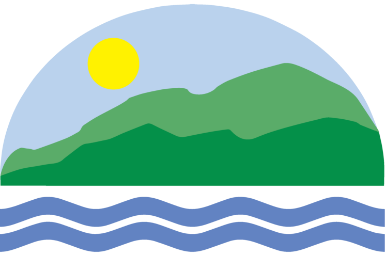Phones, CAASPP, LaserFiche, and Storage

Telephone System - VoIP
- Offices and Classrooms: 485G (see picture to the right)
- Conference rooms: 655
- Quick References (QR) Guides for the phones and voicemail
- User Guides for the phones
Instructions for the use of the Lucia Mar phone system

Guide for locating and using the Secure Test Browser on Chromebooks (PDF).
Guide for using CAASPP Secure Browser on Windows (PDF).
General information regarding CAASPP
Storage Services and Quotas
Summer Cleanup
General Cleanup
- Files in the “Recycle Bin” associated with your H-drive will be deleted every week-end.
Quotas for District Drive Storage (H:, S:, U:, T:, etc.)
- Students – 150 MB Hard Quota. Students cannot save beyond allocation.
- Teachers/Staff – 8 GB Hard Quota. Staff cannot save beyond allocation.
- Shared (Office/Teachers) – 50 GB Soft Quota (warning email).
- Shared-Students – 50 GB Hard Quota.
- File Screens
- Students are not able to save executable (.exe) files to any network drive.
- Students are not able to save to the student share (S: for students, U: for staff), except in special cases.
File Filters
In order to reduce viruses, copyright infringement and storage consumption, several types of files are not allowed on our storage network. Examples include, but are not limited to: video files (.avi, .mov), music (mp3, mp4, flac, .wav), programs (.bin, .cab, .dll, .dmp, .exe), disk images (.iso), and virtual machine images (.vmw, .vhd, .vmdk). Those types of files should be stored on the local C: drive if related to school business, or a personal removable drive, if personal.
Additionally, CIPA (“Child Internet Protection Act”) compliance requires a certain amount filtering.
Email Retention
Gmail is the district’s primary email system effective with the 2015-16 school year. Gmail emails are kept “forever” subject to Google changing their minds about providing unlimited archiving.
The legacy Exchange archive ("Netmail") was decommissioned end of June 2021.